No matter if you're a current student or an SRC alumni, adding your SRC Research Scholar experience simplifies the discovery process on LinkedIn. SRC is renowned educating the best and brightest, and recruiters actively seek out this impressive experience when searching LinkedIn.
Here are two simple ways to find SRC Research Scholars on LinkedIn. (Note: a LinkedIn account is required.)
How to Use LinkedIn Search
Recruiters, engineers, and even other Scholars can find SRC Research Scholars using the LinkedIn Search.
- To search for SRC Research Scholars using LinkedIn Search, click in the search box and enter any relevant keyword. In our example we search for "electrical engineer."
- Next click People to limit search results to people.
- Finally click Current company, add “SRC Research Scholars Program", and choose Show results. (Do NOT choose Semiconductor Research Corporation.)
You can also view a full list of current SRC Research Scholars.
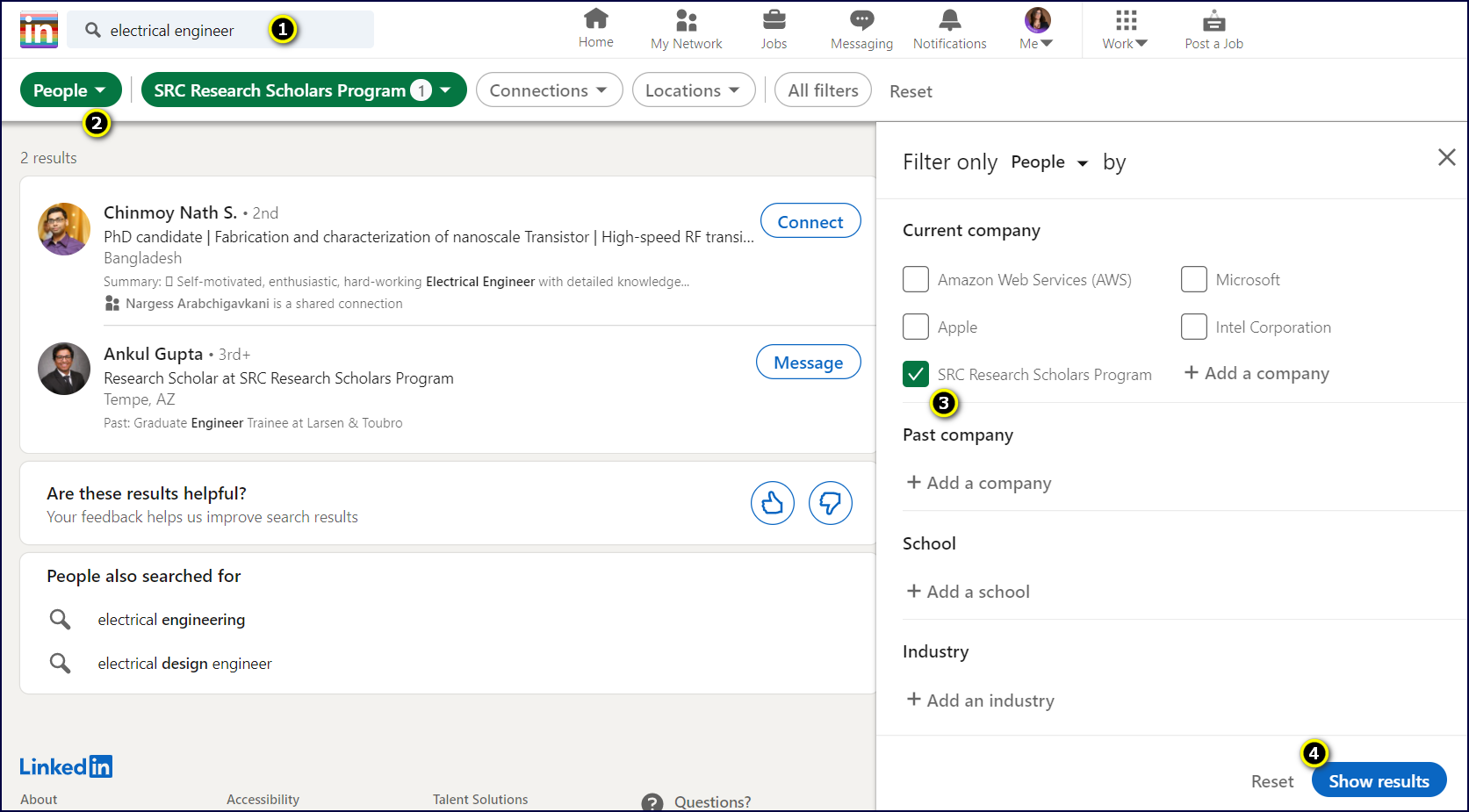
How to Use LinkedIn Recrutier
LinkedIn Recruiter is an advanced hiring solution offered on the LinkedIn platform, typically used by HR Recruiters. Many SRC member companies use this tool for their hiring and placement needs, and our approach makes it easy for recruiters to find SRC Research Scholars on LinkedIn.
- To search for SRC Research Scholars using LinkedIn Recruiter, add “SRC Research Scholars Program” as the current company. (Do NOT choose Semiconductor Research Corporation.)
You can also view a full list of current SRC Research Scholars*.
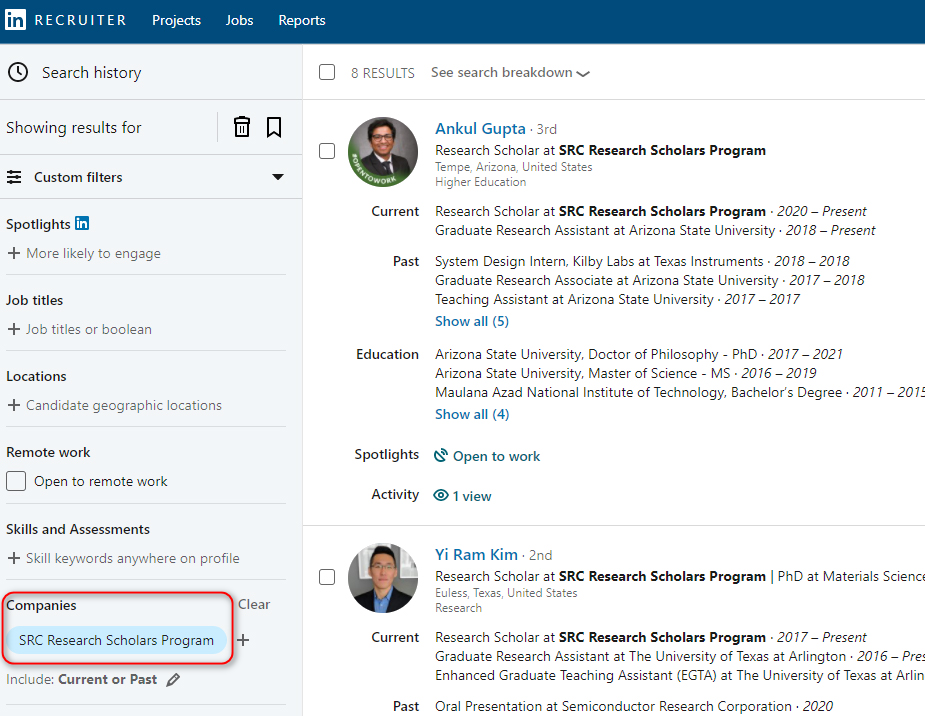
See also: How to add SRC Research Scholar experience to LinkedIn (Alumni & Current Students)
Related to
Updated