Reports in Pillar help members find metrics and information about their company's engagement with SRC.
Accessing Reports from the Home Page
Getting to reports in Pillar is very easy. From the Pillar home page (click Home in the breadcrumbs or click the Pillar logo), find the My Team Reports link.
Accessing Reports from the Team Page
You can also get to reports via your team page, but there are more steps.
- Click your name in the upper-right corner of the Pillar Science homepage
- Select your company name from the dropdown menu
- Use the menu on the left to select which report(s) you would like to run
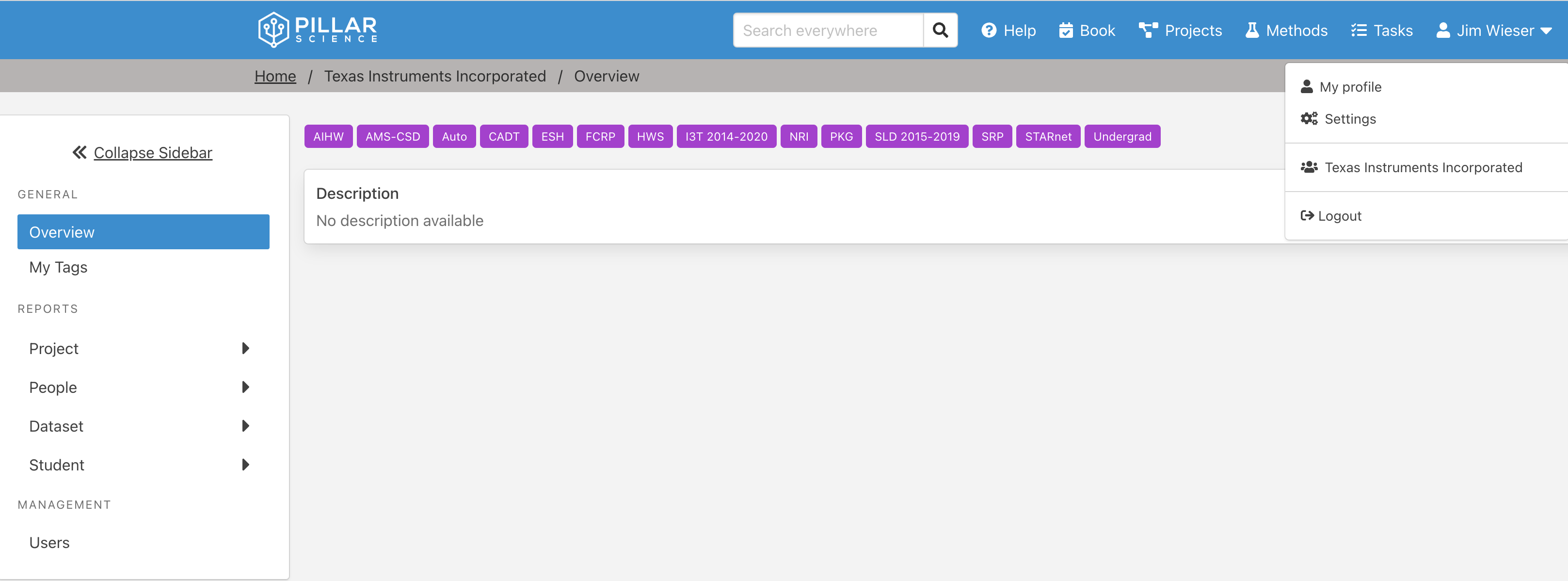
Updated